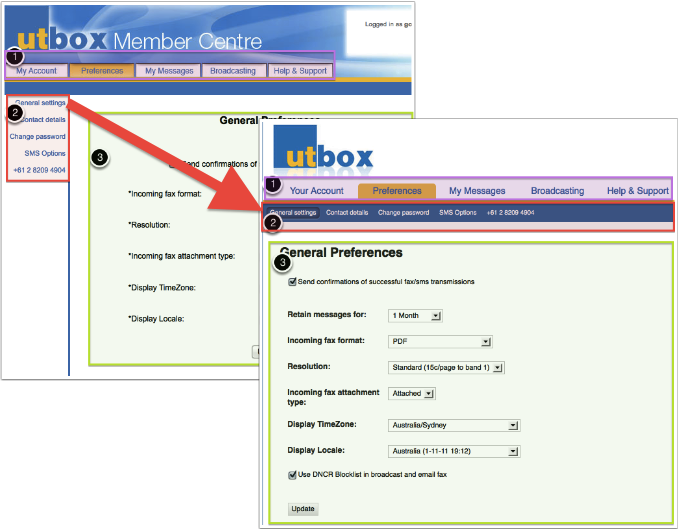UTBox Member Centre facelift
The UTBox Member Centre was given a facelift aimed to make it even easier to use.
Navigational Menu Layout
The main change is the move of the secondary left hand side menu to the top row, where it will now sit under the primary menu items. Below you can see the difference in terms of navigational elements:
- Primary Navigation Menu
- Secondary Navigation Menu
- Context/Main Area
Input Feedback
Another change is our feedback for user input. User inputs and changes are now acknowledged by a green success notification bar or a red error notification bar.
Examples where screen notifications occur:
- Updating user information
- Providing user setting preferences
- Re-commiting a setting or re-applying a setting
- Entering payment details
Minor Changes
We also included a list of minor changes that we hope will make life easier for those using these features:
- Ability to Resend email to faxes from My Messages
- Option to change the retention time of fax content in My Messages
- Ability to set the automatic fax header content on outgoing faxes
- Ability to send new lines in SMS messages
- Update for SMS in My Messages to reflect latest network status (e.g. handset delivery)
- …and more.
We hope you will enjoy these features and find one or two more that are useful and not listed here. We hope to bring you more improvements to our interface, particularly with a major update planned for 2012. If you have any questions or feedback please contact us.