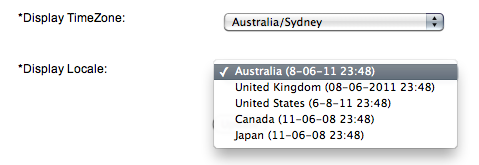Member Centre location settings
We have added timezone and internationalisation support to the UTBox Member Centre. This means that scheduling broadcasts and viewing My Messages will reflect your local timezone. By default all items will continue to show Australian Eastern Standard Timezone and these settings can be modified at any time.
There are two settings, “Display Time Zone” will change your time settings to reflect your chosen locality while the “Display Locale” setting will change the way dates are displayed to suit your preference. To change your timezone and display locale simply login to the UTBox Member Centre and click Preferences. The settings are displayed on the right along with the available options.
If you have any questions or feedback in regards to this or any other feature please contact us.