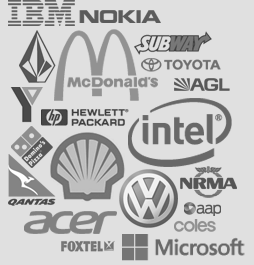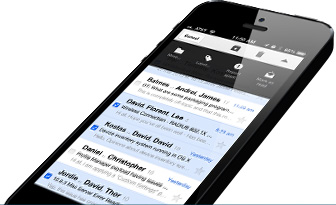How Does it Work?
Compose

Simply compose and address an email to 'faxnumber@fax.utbox.net'
Attach

Attach any documents you wish to send as a fax
Send
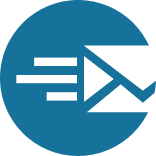
Click send It's that easy!
-
Relax

Just wait for email to come
-
Receive

Receive faxes as new emails
-
Open PDF

Open and read PDF file
-
Benefits of email to fax
Never busy. Your fax line will never be busy preventing you from missing faxes.
Zero downtime. Our advanced network and infrastructure has no downtime making it more convenient than a standard fax machine.
-
Cost
Benefits- Ink/Toner
- Paper
- Electricity
- Machine/Hardware Maintenance Costs
- Administration costs
- No contracts
-
Convenience
- Faxes straight to your email
- Receive/send faxes from wherever you are
- No need to replace paper or ink
- No paper jams
- No Software/Hardware to install
"We relied on our own internal system for years. Turned out, it was a waste of money. UTBox is simply the best alternative,"